OrangeHRM is delighted to announce the release of our newest product offering: Version 7.19. This upgrade is designed not just to introduce new features but to fundamentally enhance how you interact with your HR system, streamlining complex tasks, improving data accuracy, and giving you more control over your workforce management. Beyond general Product Fixes and essential Security updates, the core of this release lies in empowering you with smarter administrative tools, better scheduling capabilities, and more transparent management processes. You are about to step into a more efficient HR environment.
New Modules
Rosters – Smarter Scheduling & Deeper Insights
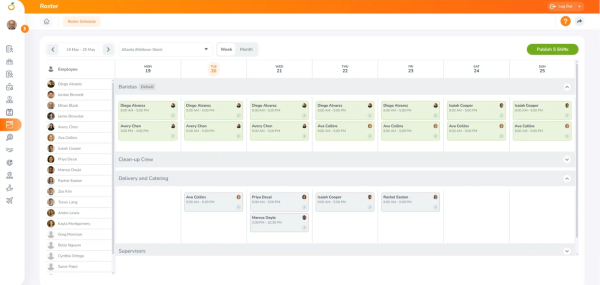
You will be thrilled with the introduction of the Roster Module, a new, powerful addition to OrangeHRM dedicated to transforming your workforce scheduling. This module is engineered to make the process easier, more efficient, and decisively data-driven, helping you manage complex schedules with an intuitive and flexible design.
Flexible Shift Management
You gain the ability to easily create and customize shifts to meet the diverse and often complex needs of your workforce. Critically, the module includes support for overnight schedules, ensuring that all working arrangements can be accurately planned and tracked within the system.
Advanced Search & Filters
Planning shifts is made faster with Advanced Search & Filters. You can quickly locate specific employees or shifts by criteria like department, role, skills, or other criteria, enabling more efficient and targeted planning.
Streamlined Assignments
The process of assigning shifts is drastically simplified. You can assign shifts to multiple employees at once, and you have the ability to set up recurring shifts to significantly reduce the manual effort required for repetitive scheduling tasks.
Initial Reporting and Employee-Focused View
The new module also provides Initial Reporting, giving you immediate visibility into scheduling patterns and workforce allocation. These roster reports are exportable for further analysis. Furthermore, you can switch to an employee-centric roster view, which includes quick filters, helping you to effortlessly balance workloads and spot conflicts before they become issues.
Discipline Pro - Compliant and Secure Employee Disciplinary Tracking
You are introduced to the Discipline Pro module, a completely redesigned solution to provide a more structured, transparent, and compliant approach to case management within your organization.
Comprehensive Case Management
Discipline Pro supports the full case lifecycle, giving you the tools to manage every step professionally:
-
Log the case.
-
Investigate the claims.
-
Conduct hearings.
-
Issue outcomes, warnings, and acknowledgments.
-
Manage appeals and ultimately, closure.
Customization and Compliance
You have the power to tailor the module to your organization’s needs with customizable forms, workflows, notifications, document templates, and role-based access. HR admins can also generate letters with employee and case details auto-populated, while the system automatically maintains a record of all issued letters for compliance purposes.
Transparency and Oversight
The module ensures a high degree of transparency and control. You can assign dedicated investigators to cases, supported by role-based access to protect sensitive information. The system maintains a complete action history for each case, further supporting transparency. For decentralized organizations, regional admins can manage cases specific to their region, ensuring better local control. The module also provides action-based notifications, detailed reports, and audit trails, allowing you to generate both summary and detailed reports to provide high-level visibility.
HR Administration
Your HR Administration duties become more proactive and transparent with key updates that bridge communication gaps and standardize record-keeping.
Incomplete Punch Records Notification
You no longer have to manually chase down every missing attendance record. The system now features Incomplete Punch Records Notification, which intelligently detects punches that are incomplete using configurable time windows that you set.
What this means for you, the user, is efficiency. When the system detects a missing punch, both the employee and their supervisor will receive daily emails listing the missing punch details. These emails are designed to be actionable, including the punch times, the expected punch directions, and direct action prompts to resolve the issue immediately. You can rely on the system to handle the initial communication and follow-up, ensuring that time records are completed faster and more accurately.
Buzz Kudos Notifications
Connecting with your team and acknowledging great work is now more instantaneous. When an employee is tagged in a Kudos within the Buzz module, they will immediately receive an email notification alerting them to the recognition.
Furthermore, a new token, %BuzzKudosContent%, is now available for you to use in your action-based notifications. This allows you to customize and enrich the automated messages sent to employees, embedding the specific content of the Kudos directly into the notification email. This enhancement ensures that acknowledgment is prompt and meaningful, boosting engagement across your organization.
Employee Management
The 7.19 release gives you dynamic tools for managing employee data and external scheduling visibility.
iCal Improvements – Rolling Dates
You will find a significant upgrade to your dynamic iCal feeds, ensuring that external schedule syncing is always current without any manual maintenance. The iCal feeds now support a variety of rolling date ranges. This capability ensures your schedules remain up-to-date automatically.
You now have the flexibility to configure feeds for ranges such as:
-
Last 7 days & Next 14 days
-
Last week & Next 2 weeks
-
Last month & Next 3 months
-
Current year & Next year
By supporting these rolling date ranges, the system ensures that schedules always stay current, eliminating the need for you to manually reconfigure the feed settings periodically. Your external calendars will consistently display the most relevant and up-to-date schedule information for your employees.
Streamlined Leave Management
For the Leave module, the system introduces powerful automation and necessary flexibility for managing entitlements.
Auto-Cancel Leave on Late Holiday Entry
Maintaining the accuracy of your leave records when organizational holidays change is now automatic. If a holiday is added or updated, whether the date is in the past, present, or future, the system will automatically cancel any impacted leave records.
This essential automation ensures data accuracy across the board. You can trust that the system prevents employees from being unfairly debited from their leave balance when a holiday unexpectedly overlaps with their approved leave.
Negative Leave Entitlements
The system now supports the ability for HR users to manage negative leave entitlements. This flexibility is crucial for ensuring accurate tracking in several scenarios. You can now add or import negative leave entitlements to handle corrections, integrate complex data imports, or accurately record instances where leave has been over-utilized. This feature gives you precise control over balance adjustments and reporting.
Advanced Attendance Management
The Attendance module receives numerous sophisticated enhancements designed to automate punch classification, simplify manual edits, and improve payroll data accuracy.
Attendance Record Classification
The system now introduces a sophisticated new rule that automatically determines the punch direction (In or Out). This classification logic is based on considering factors such as shifts, approved leaves, and break times. If, after applying this advanced logic, no specific rule applies, the system will seamlessly default to the standard Zigzag logic. You will notice that all classified punches are finalized and marked as System Classified within the audit trail, giving you absolute transparency on how the record was processed.
Edit Attendance – Timeline View
Manual resolution of attendance issues is significantly improved with a modern and intuitive Timeline View in the Edit Attendance section. This view visually highlights overlapping punches and provides you with direct edit and delete options right within the timeline.
The use of color-coded punches simplifies manual resolution, allowing you to quickly identify different types of punches. If you have the auto-update function disabled, these records are held until you, the HR/Admin, review them. Rest assured that all finalized entries, whether auto-classified or manually edited, are validated and logged in the audit trail.
Directional Round-Off to Shift Time
You now have granular control over punch rounding for payroll purposes. Admins can independently configure round-up and round-down thresholds for both Punch-In and Punch-Out times based on the specific shift rules you define. While the system stores the original times for historical reference, the rounded values are the ones applied for all pay and duration calculations, ensuring fairness and consistency.
Pay Code Support for Leave Days
Payroll calculations are now more accurate and compliant, with the ability to manage leave pay codes directly within your pay policies. HR Admins can configure leave pay code rules, allowing you to map specific leave types to specific pay codes and rates.
Once configured, these pay codes are automatically applied to approved leaves. A clever function is the system’s ability to intelligently split partial leave that overlaps with working hours. Ultimately, your attendance sheets will now accurately reflect the leave pay codes alongside working and overtime pay codes, ensuring accurate payroll calculations and compliance reporting.
Mobile App Enhancements
The flexibility and utility of your OrangeHRM mobile application have been significantly boosted to support remote and on-the-go management and employee access.
Roster on Mobile – Workforce Scheduling, Anytime, Anywhere
Your new Roster Module is fully integrated into the mobile experience. The Roster Module is now available on the OrangeHRM mobile app, providing employees with the flexibility to access their schedules on the go. They can easily view shifts, track updates, and stay connected to workforce plans, anytime, anywhere, right from their mobile device.
Enhancements to Training
Access to training completion records is now instant. Employees can now download their OTM certificates directly from the mobile app, making proof of completion and certificate access easier when they are away from their desk.
Enhancements Across Key HR Modules
The 7.19 release also delivers critical updates to your several key modules, making them more powerful and insightful.
Recruitment
The process of publishing job vacancies is expanded and simplified. You can now see all available job boards in the system, even if they are not currently enabled or configured. This gives you a complete overview of your potential outreach channels. A significant addition is that the Monster job board is now available, providing you with expanded options to publish job vacancies and reach a wider pool of candidates.
Surveys Pro
Capturing employee feedback at various stages of the employee lifecycle is now faster with the introduction of ready-to-use survey templates. These are a collection of templates widely used across organizations, simplifying your HR processes. The best part is that these templates are fully configurable, giving you a quick, flexible, and impactful way to launch your surveys without starting from scratch.
Performance
Your performance appraisal process gains more transparency and objective measurement. Within appraisal forms, managers can now view the OKR completion percentage. To ensure complete clarity, popovers display the associated key results along with their specific completion percentages. Furthermore, each item within the form clearly indicates whether it is a Goal, Sub-Goal, Objective, or Key Result, ensuring absolute transparency during evaluations and giving managers the full context needed for assessment.
Version 7.19 release is a comprehensive upgrade, bringing a suite of tools—from automated attendance classification and negative leave entitlement management to the robust new Roster and Discipline Pro modules, all designed to make your HR function more precise, transparent, and efficient. You are gaining more power, control, and data accessibility, setting the stage for a more productive environment. Feel the power and precision of a total HR software solution that automates your entire employee lifecycle. Book your FREE demo today!
