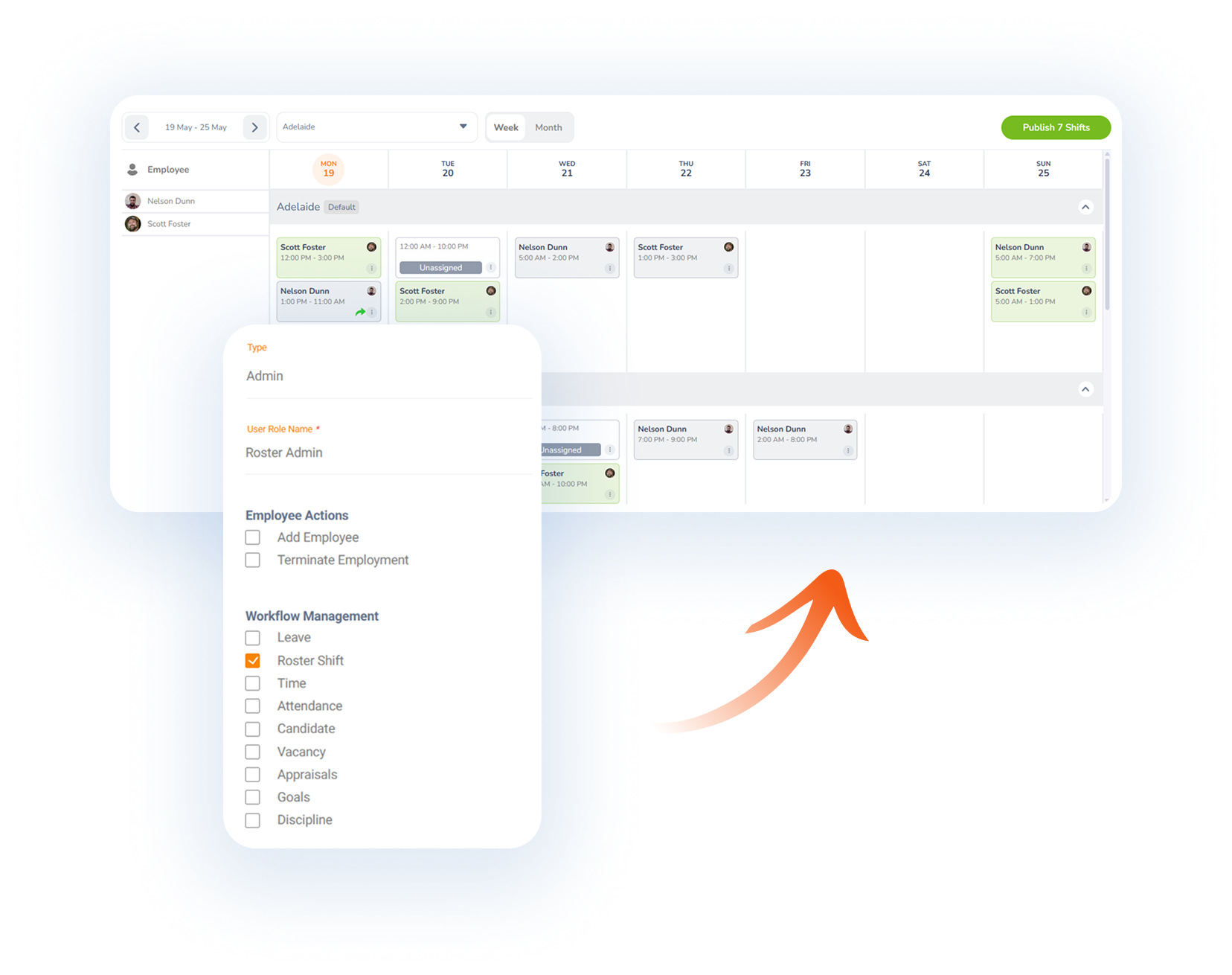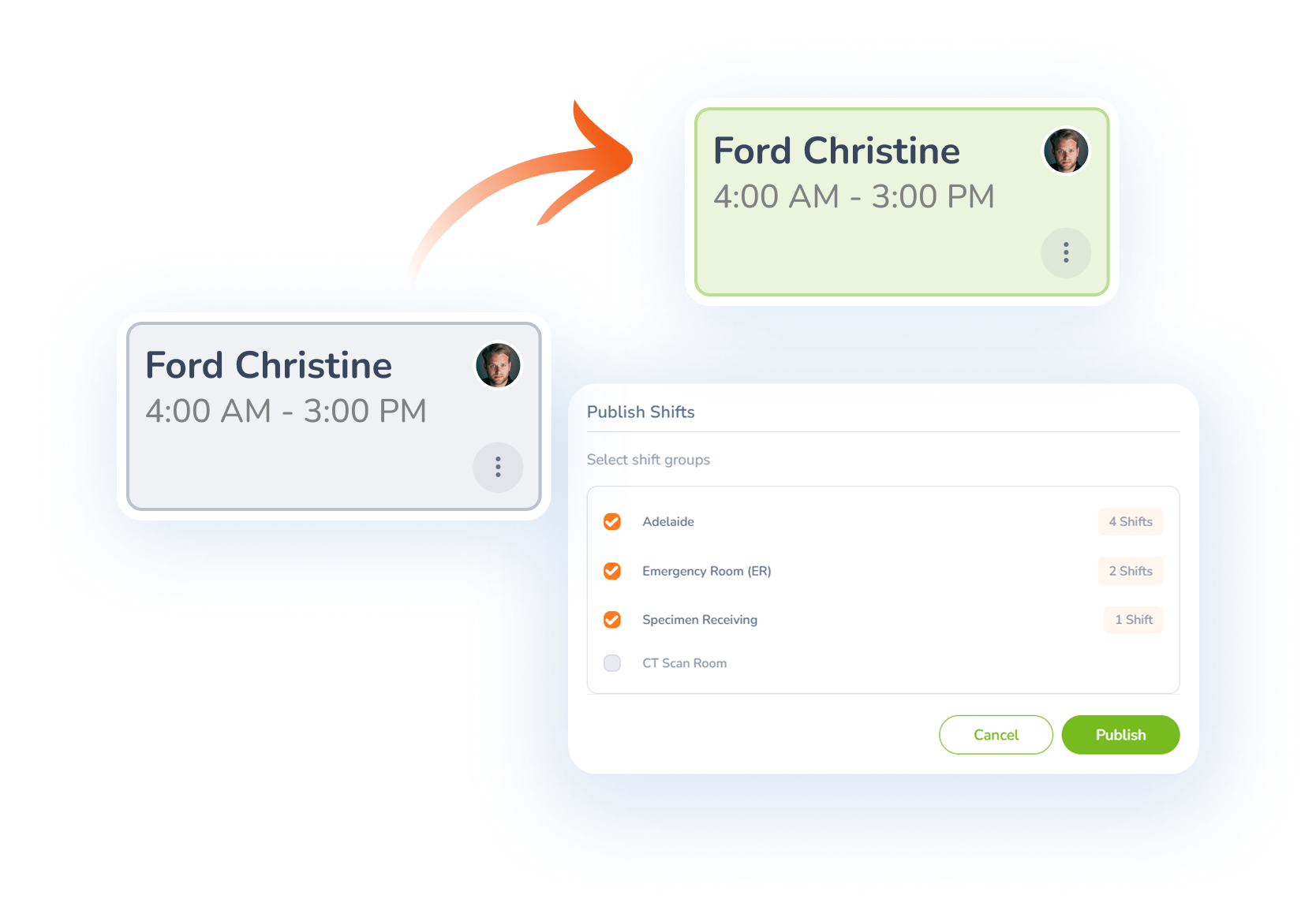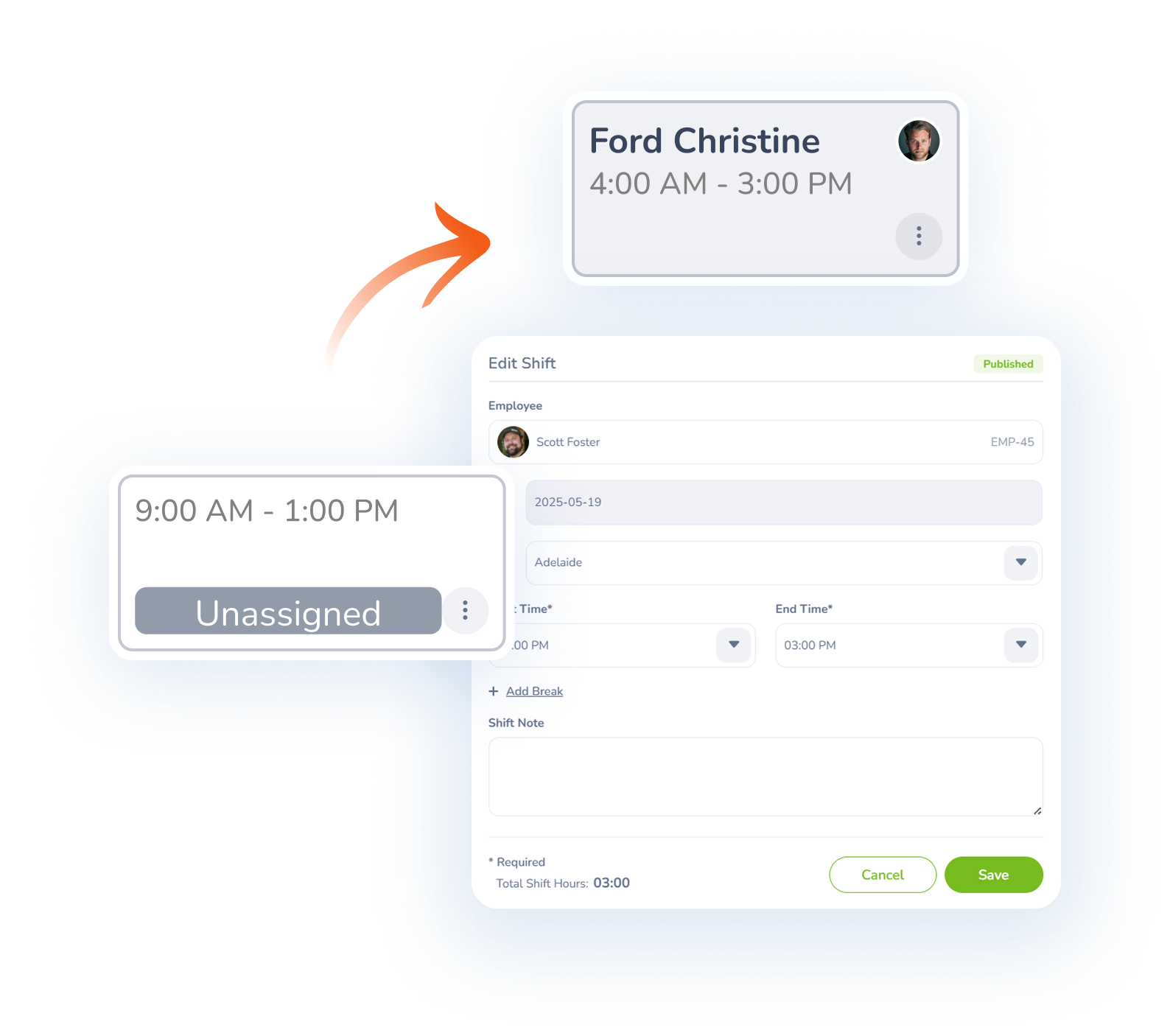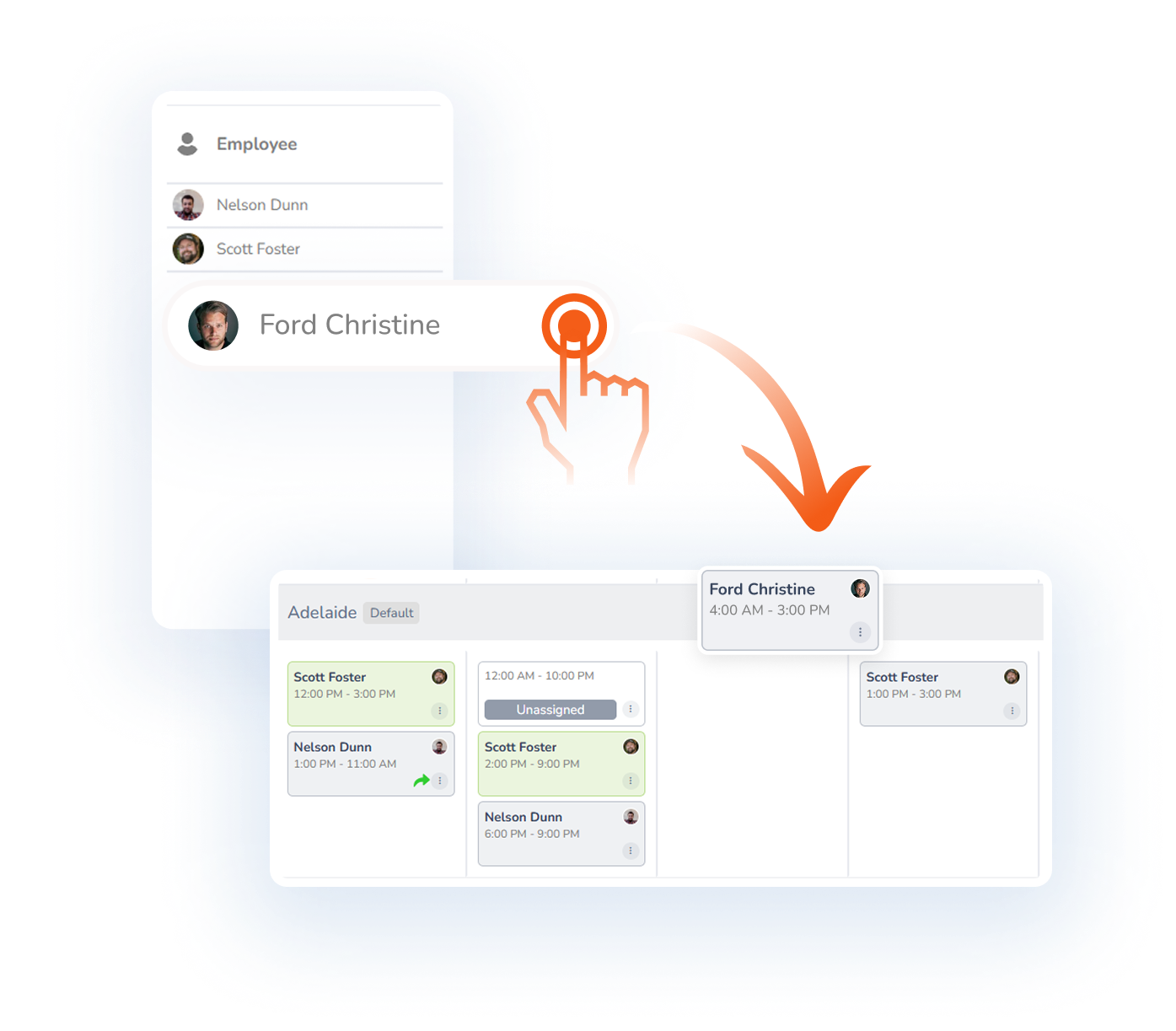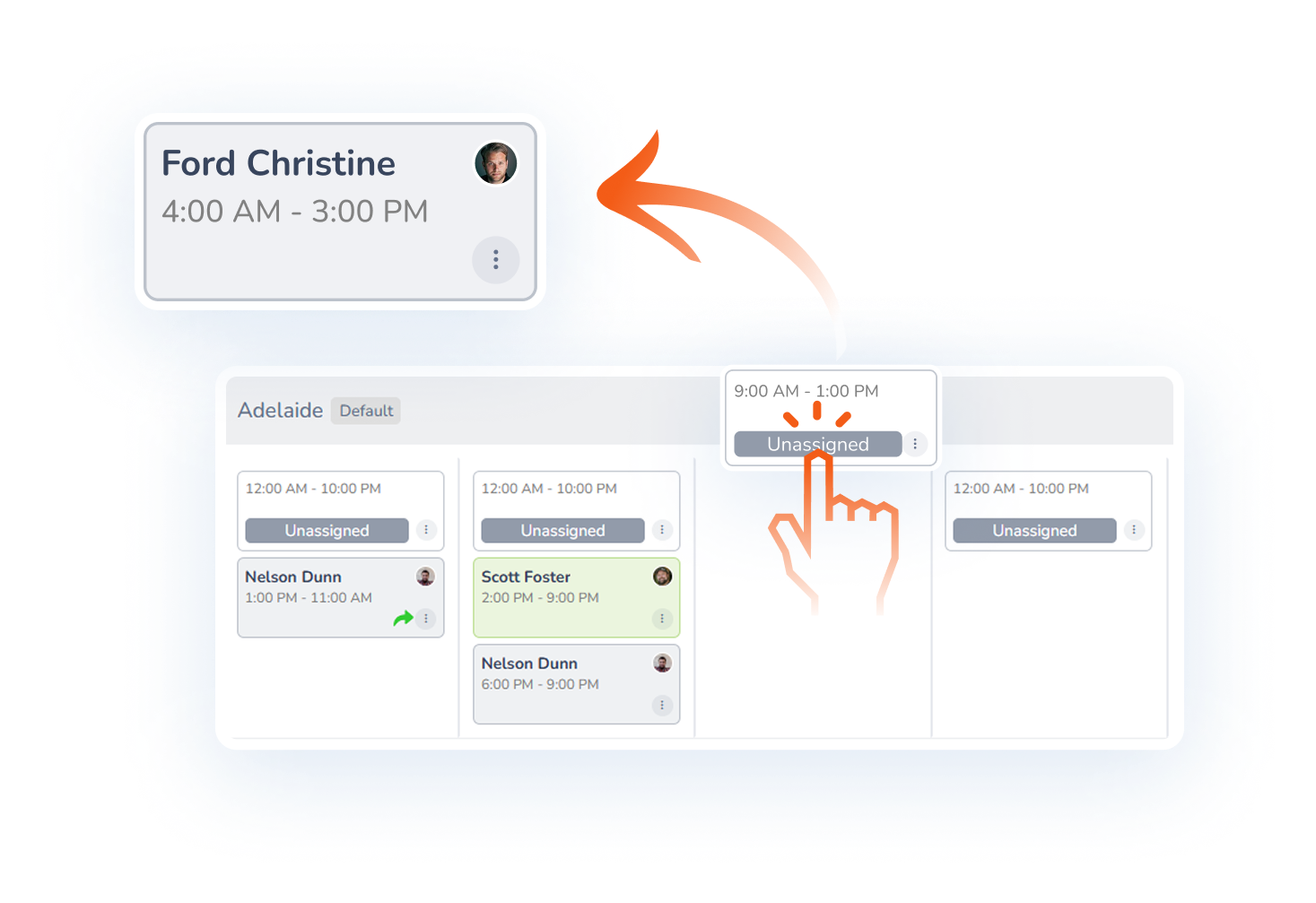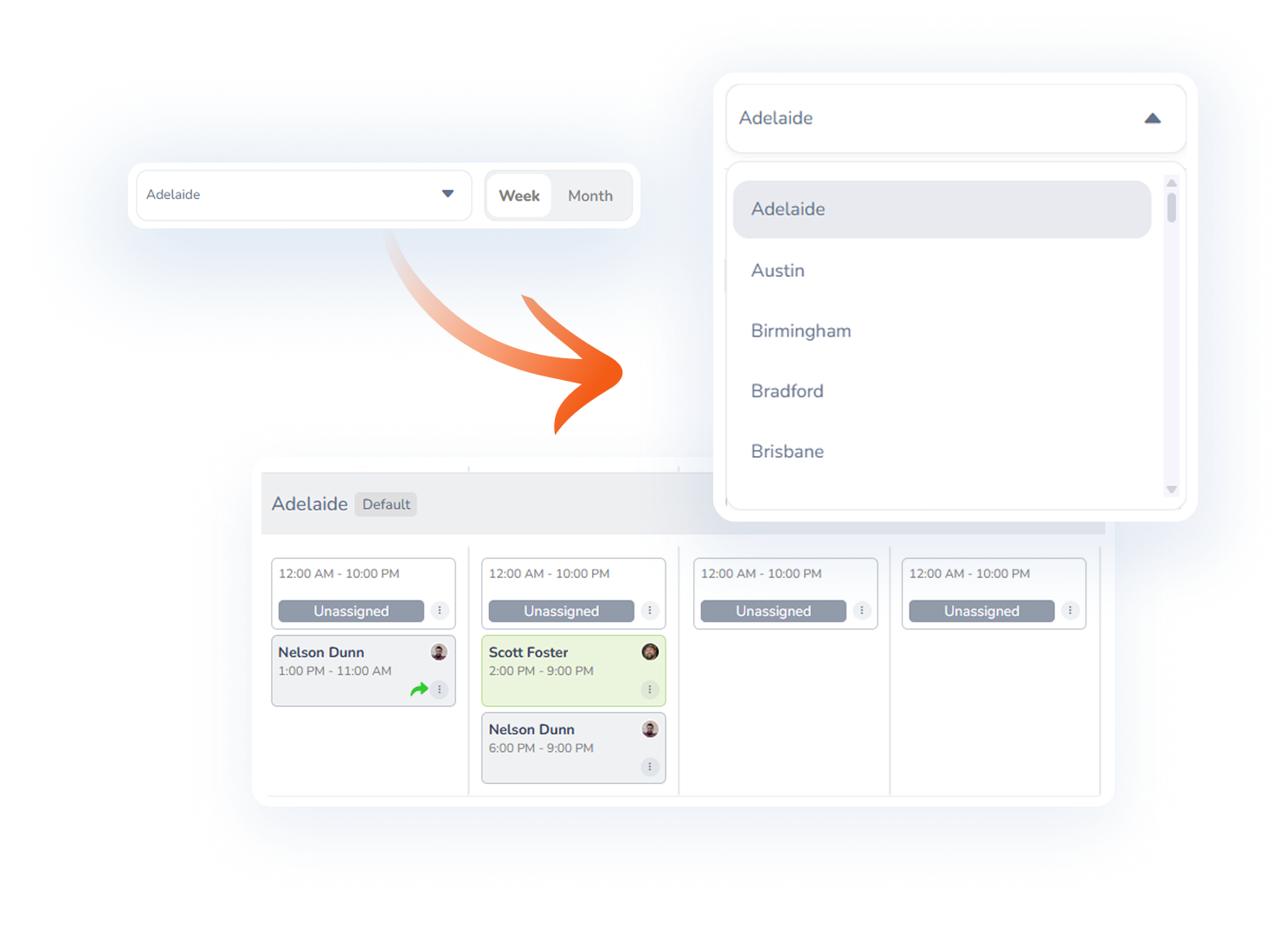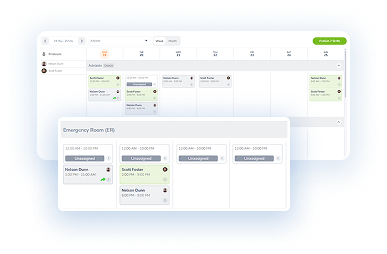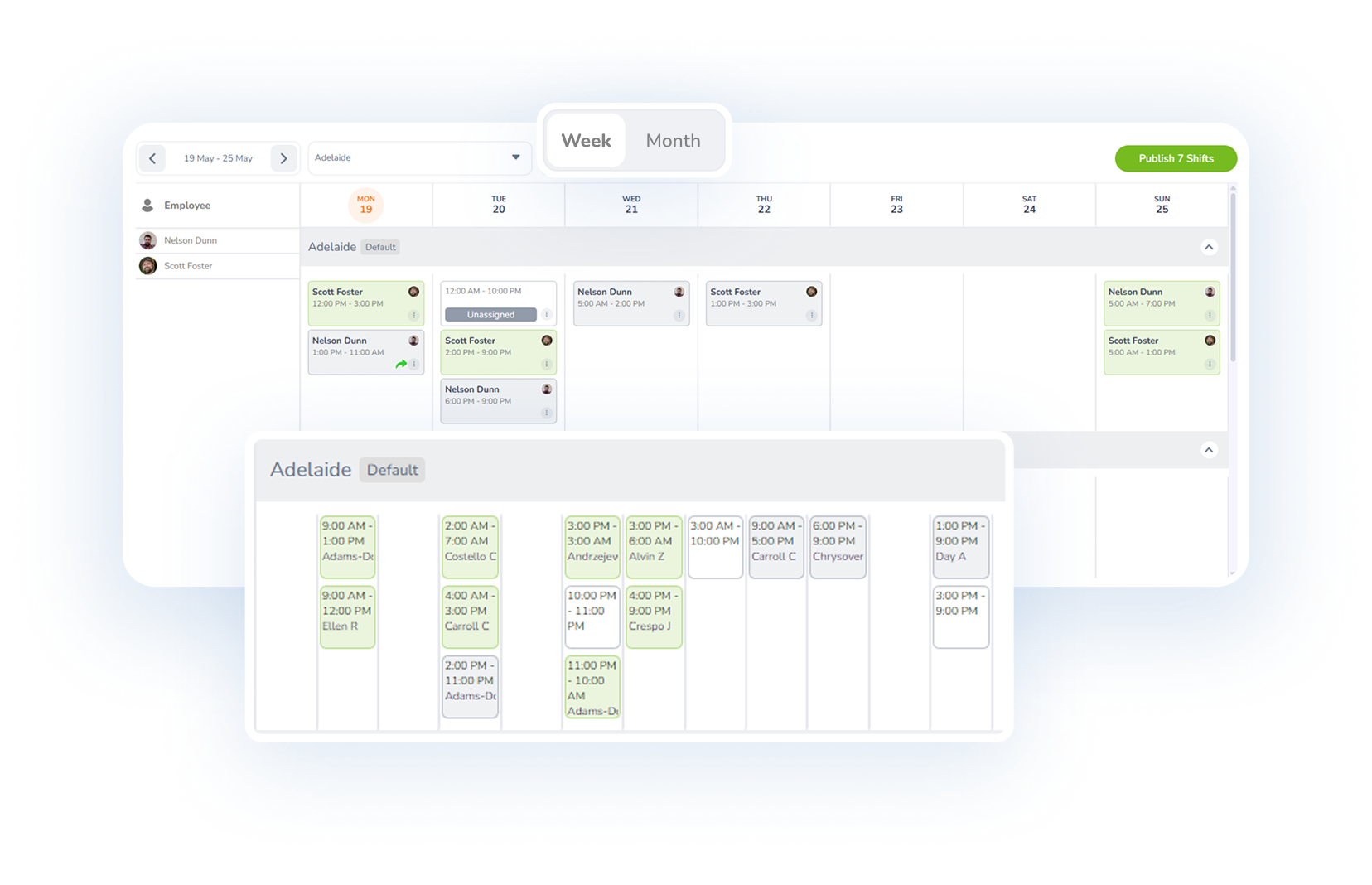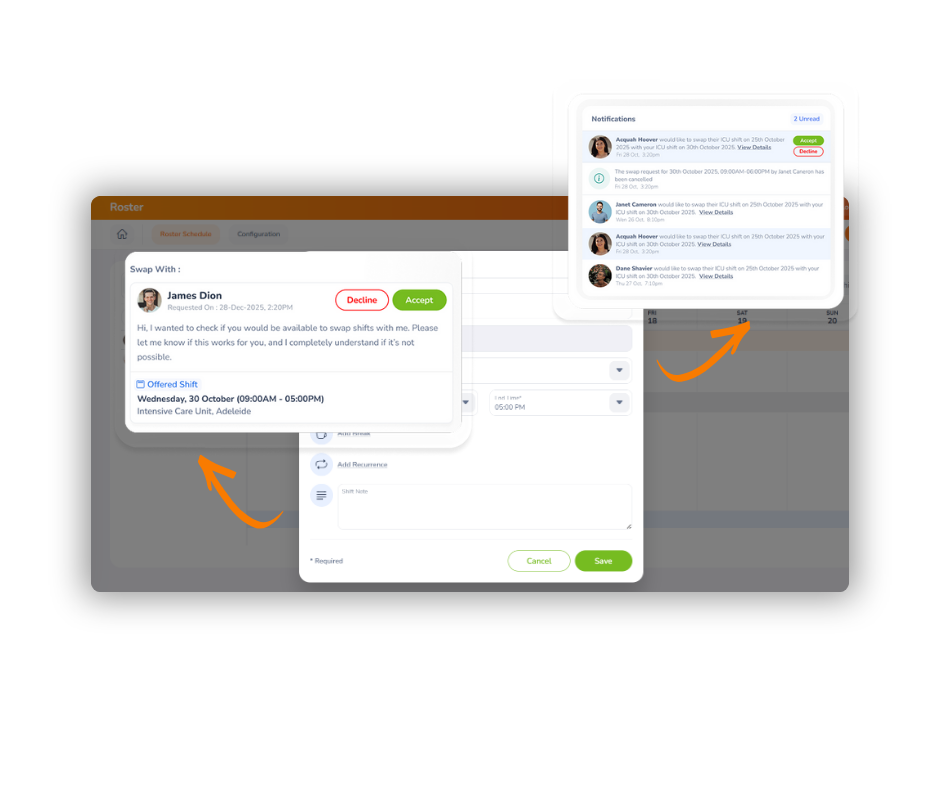Tailored Access with Roster Admins
Assign specific team members as roster admins with custom access permissions. Admins can manage employee schedules without overstepping into other HR functions, keeping things secure, streamlined, and focused. Easily delegate scheduling authority with role-specific access controls, allowing you to maintain organizational security while empowering team leads to manage rosters efficiently. This ensures accountability, improves collaboration, and eliminates unnecessary bottlenecks in your scheduling workflows.
- Enhance security through granular permissions. Grant only the necessary access for schedule management, preventing unauthorized entry into sensitive HR data or functions.
- Empower team leads to manage their own schedules. Delegate the responsibility of roster management directly to those closest to the teams, reducing the workload on central HR and improving responsiveness.
- Streamline scheduling processes. By decentralizing roster management to designated admins, you eliminate bottlenecks and make scheduling adjustments quicker and more efficient.